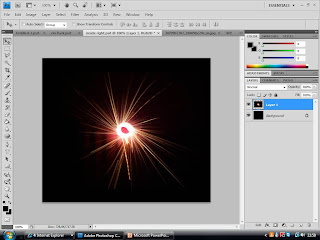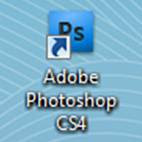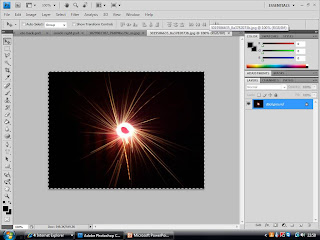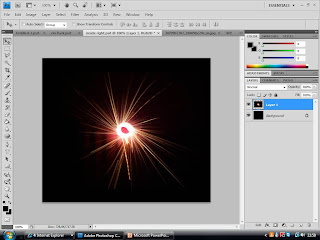1. I have already produced the inside left of the CD cover, as it is the back of the booklet, (seen on the front cover). This simply leaves the inside right of the CD cover to be created. This will be behind the transparent CD holster of the case. To create this i once again used Adobe Photoshop CS4.
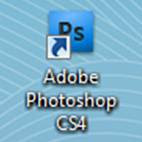
2. I firstly began by making it the correct size , which is the same as the back of the CD cover minus the sides.
3. I then opened the image which i wished to use, and used the Select All option to
Copy and
Paste the image over to the inside cover.
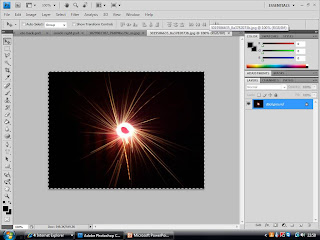
4. After pasting onto the correct canvas, i then positioned the image so that is sat perfectly in the center. I also used the Transform Tool to make the image more circular, to go with the shape of the CD.